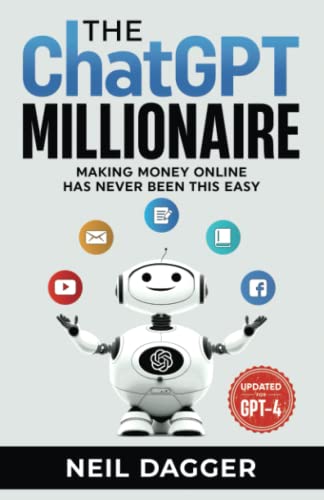ChatGPT, the versatile AI chatbot, has expanded its capabilities through third-party plug-ins, making it an even more useful tool for various tasks. With these plug-ins, users can leverage ChatGPT to search, summarize, and interact with PDF documents effortlessly. Here, we’ll explore the functionality of PDF plug-ins that can help you streamline your PDF-related tasks.
To access these plug-ins, you’ll need an active subscription to ChatGPT Plus, priced at $20 per month. Once you’ve subscribed, follow these steps to unlock the power of PDFs:
1. Ai PDF: Ai PDF offers speedy, interactive assistance with PDFs. Simply provide ChatGPT with the URL of a web-based PDF, or use the plug-in’s PDF upload option for locally stored documents. Ai PDF can then analyze the PDF and answer questions about its content, including premises, conclusions, style, and omitted details. It even references page numbers for context and provides specific lines from the document to support its responses.
2. AskYourPDF: This plug-in aims to foster natural, conversational interactions between users and their PDFs. AskYourPDF grants ChatGPT access to your PDFs, whether they are online or locally stored. You can ask for specific details from particular sections, request overviews and summaries, or even ask for sections to be rewritten. The plug-in excels at handling follow-up questions, making it easy to navigate PDF content.
3. Doc Maker: Doc Maker takes a unique approach by focusing on PDF creation rather than querying. Users can specify the type of PDF they want to create, and the plug-in, with ChatGPT’s assistance, helps generate it. Whether you need a résumé, financial report, or newsletter, Doc Maker guides you through the process, prompting you for necessary text or generating it using AI. This tool streamlines tasks like summarizing meeting minutes or producing shareable, standardized documents.
4. ScholarAI: ScholarAI caters to those immersed in scientific papers. It provides access to over 40 million peer-reviewed papers in PDF format from various sources. You can search for papers on specific topics, filter by publication year, and delve into individual papers’ details, such as summaries and experimental methods. ScholarAI also enhances your knowledge by pulling in additional background information not present in the paper. It’s designed to minimize errors and can link back to the original paper, quoting specific lines for accuracy.
These PDF plug-ins extend ChatGPT’s capabilities, making it a versatile tool for managing and interacting with PDF documents. Whether you’re researching, summarizing, or creating content, ChatGPT’s integration with these plug-ins enhances your productivity and simplifies your PDF-related tasks.










![Apple Watch SE (2nd Gen) [GPS 40mm] Smartwatch with Starlight Aluminum Case with Starlight Sport Band S/M. Fitness & Sleep Tracker, Crash Detection, Heart Rate Monitor](https://www.tech-bit.com/wp-content/uploads/2024/06/applewatchse2ndgengps40mmsmartwatchwithstarlightaluminumcase-360x180.jpg)
















![Apple Watch Series 9 [GPS 45mm] Smartwatch with Midnight Aluminum Case with Midnight Sport Band S/M. Fitness Tracker, ECG Apps, Always-On Retina Display, Water Resistant](https://www.tech-bit.com/wp-content/uploads/2024/06/applewatchseries9gps45mmsmartwatchwithmidnightaluminumcasewith-360x180.jpg)



![Apple Watch Ultra 2 [GPS + Cellular 49mm] Smartwatch, Sport Watch with Rugged Black Titanium Case with Black Ocean Band. Fitness Tracker, Precision GPS, Action Button, Extra-Long Battery Life](https://www.tech-bit.com/wp-content/uploads/2024/10/applewatchultra2gpscellular49mmsmartwatchsportwatchwithrugged-360x180.jpg)