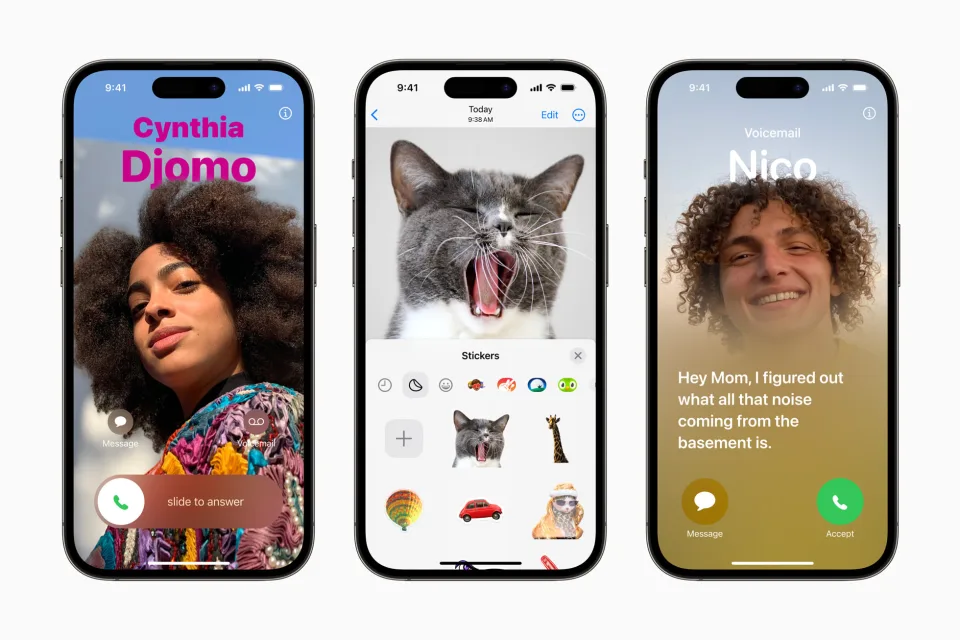Hey there, Android Auto navigator! If you’re part of the adventurous crew using the Google Maps beta, you might have noticed some serious hiccups lately. Specifically, a pesky bug is causing Google Maps to crash every time you try to use it with Android Auto. Don’t worry, though – we’ve got the lowdown on what’s happening and how to fix it.
The Beta Blues
Joining beta programs is like being a tech pioneer. You get to test out all the cool new features before anyone else. But sometimes, you end up discovering bugs that make you feel more like a guinea pig than an explorer. That’s the case with the latest Google Maps beta (version 11.132.0100). Users have reported that launching Android Auto with this version causes Google Maps to crash, sending you right back to the app list.
The Fix: Opt Out of Beta
The quickest way to solve this issue is to ditch the beta version and revert to the stable version of Google Maps. Here’s how you can do it:
- Open the Play Store: Tap on your profile icon.
- Manage Apps & Devices: Navigate to the “Beta” section and find Google Maps.
- Leave the Beta Program: Select Google Maps, then tap “Leave” under the “You’re a beta tester” section.
- Uninstall Updates: Go to the Android Settings page, find Google Maps, and uninstall updates to revert to the stable version.
By following these steps, you should be able to use Google Maps on Android Auto without it crashing. It’s not the most glamorous solution, but it gets the job done until Google rolls out a proper fix.
Stay Informed
Given the severity of the issue, it’s likely that Google is already working on a fix. Keep an eye out for updates, and if you see a new version of Google Maps pop up, check the patch notes to see if the crashing issue has been resolved.
Other Navigation Options
If you’re still encountering problems, consider using alternative navigation apps like Waze, which works fine with Android Auto and offers a solid navigation experience.
Conclusion
While it’s frustrating to deal with these kinds of issues, opting out of the beta program is a straightforward way to get Google Maps working smoothly with Android Auto again. Stay tuned for updates, and hopefully, Google will squash this bug soon.










![Apple Watch SE (2nd Gen) [GPS 40mm] Smartwatch with Starlight Aluminum Case with Starlight Sport Band S/M. Fitness & Sleep Tracker, Crash Detection, Heart Rate Monitor](https://www.tech-bit.com/wp-content/uploads/2024/06/applewatchse2ndgengps40mmsmartwatchwithstarlightaluminumcase-360x180.jpg)
















![Apple Watch Series 9 [GPS 45mm] Smartwatch with Midnight Aluminum Case with Midnight Sport Band S/M. Fitness Tracker, ECG Apps, Always-On Retina Display, Water Resistant](https://www.tech-bit.com/wp-content/uploads/2024/06/applewatchseries9gps45mmsmartwatchwithmidnightaluminumcasewith-360x180.jpg)



![Apple Watch Ultra 2 [GPS + Cellular 49mm] Smartwatch, Sport Watch with Rugged Black Titanium Case with Black Ocean Band. Fitness Tracker, Precision GPS, Action Button, Extra-Long Battery Life](https://www.tech-bit.com/wp-content/uploads/2024/10/applewatchultra2gpscellular49mmsmartwatchsportwatchwithrugged-360x180.jpg)