In the realm of microblogging, Threads, the newcomer from Meta, has made quite a splash. Launched by Meta, the parent company of Facebook, Threads quickly amassed over 50 million sign-ups within a mere day of its debut, emerging as a robust Twitter alternative. With the ability to log in using your Instagram credentials and stay informed about your Instagram connections, Threads promises to keep you in the loop regarding followers, likes, replies, reposts, and mentions. However, these constant notifications can become overwhelming. Fear not, for there are ways to regain control and enhance your Threads experience.
THREADS BY META: A quick guide to getting started on Threads, plus tips and tricks
Threads ingeniously leverages Instagram’s account system, allowing you to seamlessly maintain your username, followers, and verification status. Whether you prefer desktop browsing on Threads.net or mobile access via iOS and Android apps, this microblogging platform offers flexibility to suit your preferences.
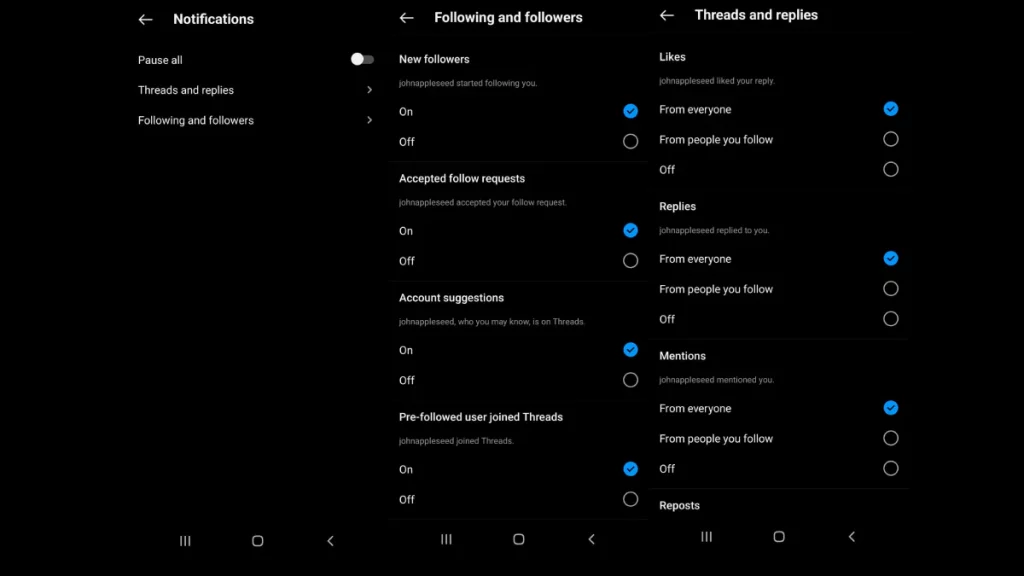
Currently, Threads issues 10 distinct types of notifications: likes, replies, mentions, reposts, quotes, first threads, new followers, follow request acceptances, account suggestions, and users who were pre-followed and subsequently joined Threads.
Getting to the Truth The Future of Threads and Metas Behind the Truth: Artificial Intelligence AI SNS ChatGPT Metaverse NFT VR AR Meta Company Strategy ... Threads Application Guide (Japanese Edition)
Here’s how you can effectively manage Threads notifications on your Android device:
- Begin by navigating to your profile page within Threads and locate the Menu button positioned at the top-right corner.
- Tap on “Notifications” to access the notification settings.
- You can choose to either “Pause all” notifications or customize them individually for “Threads and replies” or “Following and followers.”
- For time-based customization, select one of five options: 15 minutes, 1 hour, 2 hours, 4 hours, or 8 hours to mute notifications.
- Under “Threads and replies,” you have the flexibility to specify your audience: “everyone,” “people you follow,” or simply “turn it off.”
- Within “Following and followers,” you can opt to turn off all notifications or keep them enabled according to your preference.
These steps empower you to enjoy the features of Threads without feeling inundated by constant notifications. Notably, Threads allows you to post content up to 500 characters in length, complete with links, photos, and videos. These posts can also be cross-promoted on your Instagram story. Similar to Instagram, you have the option to set your profile to “Private.” Furthermore, expect Threads to roll out additional features in the days to come, making it an exciting platform to watch and explore.










![Apple Watch SE (2nd Gen) [GPS 40mm] Smartwatch with Starlight Aluminum Case with Starlight Sport Band S/M. Fitness & Sleep Tracker, Crash Detection, Heart Rate Monitor](https://www.tech-bit.com/wp-content/uploads/2024/06/applewatchse2ndgengps40mmsmartwatchwithstarlightaluminumcase-360x180.jpg)
















![Apple Watch Series 9 [GPS 45mm] Smartwatch with Midnight Aluminum Case with Midnight Sport Band S/M. Fitness Tracker, ECG Apps, Always-On Retina Display, Water Resistant](https://www.tech-bit.com/wp-content/uploads/2024/06/applewatchseries9gps45mmsmartwatchwithmidnightaluminumcasewith-360x180.jpg)



![Apple Watch Ultra 2 [GPS + Cellular 49mm] Smartwatch, Sport Watch with Rugged Black Titanium Case with Black Ocean Band. Fitness Tracker, Precision GPS, Action Button, Extra-Long Battery Life](https://www.tech-bit.com/wp-content/uploads/2024/10/applewatchultra2gpscellular49mmsmartwatchsportwatchwithrugged-360x180.jpg)






























![Apple Watch Series 9 [GPS 41mm] Smartwatch with Pink Aluminum Case with Pink Sport Band M/L. Fitness Tracker, Blood Oxygen & ECG Apps, Always-On Retina Display](https://www.tech-bit.com/wp-content/uploads/2023/10/apple-watch-series-9-gps-41mm-smartwatch-with-pink-aluminum-case-with-pink-120x86.jpg)





