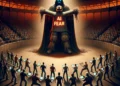Alright, digital detectives and privacy protectors, gather ’round! It’s time to dive deep into the world of Alexa – your seemingly innocent home assistant that’s been secretly keeping tabs on your every word. Fear not, for I bring you the ultimate guide to zapping those pesky voice recordings into oblivion.
First things first, let’s address the elephant in the room, or rather, the cylinder on your shelf. Alexa, Amazon’s digital assistant, has been eavesdropping on your daily banter, storing those sweet nothings (and somethings) on your Amazon account. But hey, all in the name of making your smart home smarter, right?
Now, before you start eyeing Alexa with suspicion, remember she’s only listening after you say the magic wake word. It’s not like she’s gossiping about your midnight snack habits to the cloud… or is she? Either way, those voice recordings, which might contain your deepest, darkest secrets (or just your shopping list), are chilling in the cloud. And it’s high time you took control.
Here’s where the fun begins. Whether you’re an app aficionado or a web wizard, deleting your Alexa voice recordings is easier than convincing your cat to love you. Follow these steps, and you’ll be swiping those recordings off Amazon’s servers faster than you can say “Alexa, play my victory dance playlist.”
For the app-savvy among us:
- Fire up the Amazon Alexa app and sign in with your top-secret credentials.
- Navigate to the More tab, then waltz into Settings like you own the place.
- Find Alexa Privacy and tap Review Voice History like you mean it.
- Use the Filter by date and device/profile options to zero in on the recordings you want to ditch. Feeling bold? Go for the ‘All History’ option to clean the slate.
- Hit Delete and watch those recordings vanish like a ghost.
For the desktop dynamos:
- Cruise over to the Alexa Voice History page on your web browser (bonus points for dramatic entrance music).
- Log in and play detective with the Displaying menu to filter those sneaky recordings.
- Choose your date range, device, and profile. Or, go big with the ‘Delete all of my recordings’ option for a clean sweep.
- Confirm your choice, and poof! Your past is history.
But wait, there’s more! If you’re all about setting it and forgetting it, you can automate the deletion process. Just dive back into the app or the Manage Your Alexa Data page and pick how long you want those recordings to stick around. It’s like having a self-cleaning oven, but for your digital footprint.
And there you have it, folks! With these tips, you can keep Alexa on her digital toes, ensuring your privacy stays just that – private. So go ahead, clear those recordings, and bask in the glory of your newfound control over the tech in your life. Just remember, Alexa’s always learning, so keep an eye out for those updates, and never stop asking, “Hey Alexa, who’s really listening?”










![Apple Watch SE (2nd Gen) [GPS 40mm] Smartwatch with Starlight Aluminum Case with Starlight Sport Band S/M. Fitness & Sleep Tracker, Crash Detection, Heart Rate Monitor](https://www.tech-bit.com/wp-content/uploads/2024/06/applewatchse2ndgengps40mmsmartwatchwithstarlightaluminumcase-360x180.jpg)













![Apple Watch Series 9 [GPS 45mm] Smartwatch with Midnight Aluminum Case with Midnight Sport Band S/M. Fitness Tracker, ECG Apps, Always-On Retina Display, Water Resistant](https://www.tech-bit.com/wp-content/uploads/2024/06/applewatchseries9gps45mmsmartwatchwithmidnightaluminumcasewith-360x180.jpg)









![Apple Watch Ultra 2 [GPS + Cellular 49mm] Smartwatch, Sport Watch with Rugged Black Titanium Case with Black Ocean Band. Fitness Tracker, Precision GPS, Action Button, Extra-Long Battery Life](https://www.tech-bit.com/wp-content/uploads/2024/10/applewatchultra2gpscellular49mmsmartwatchsportwatchwithrugged-360x180.jpg)